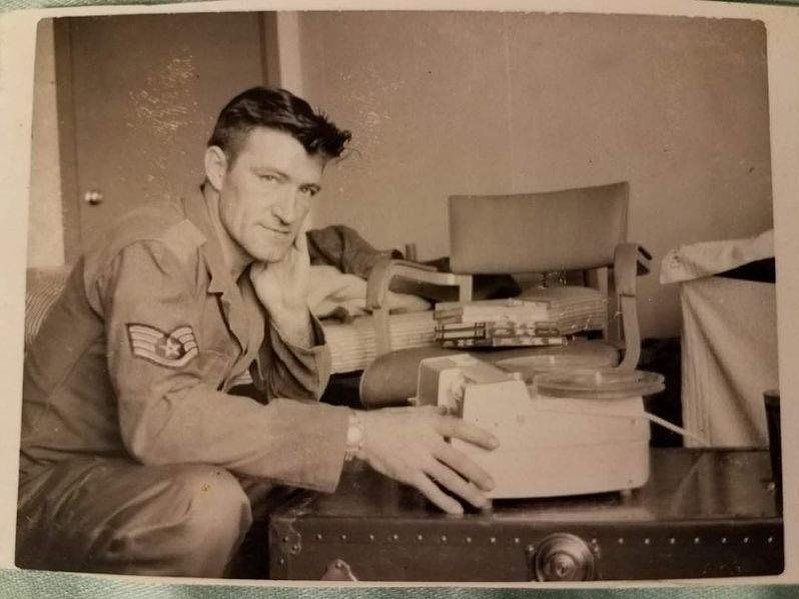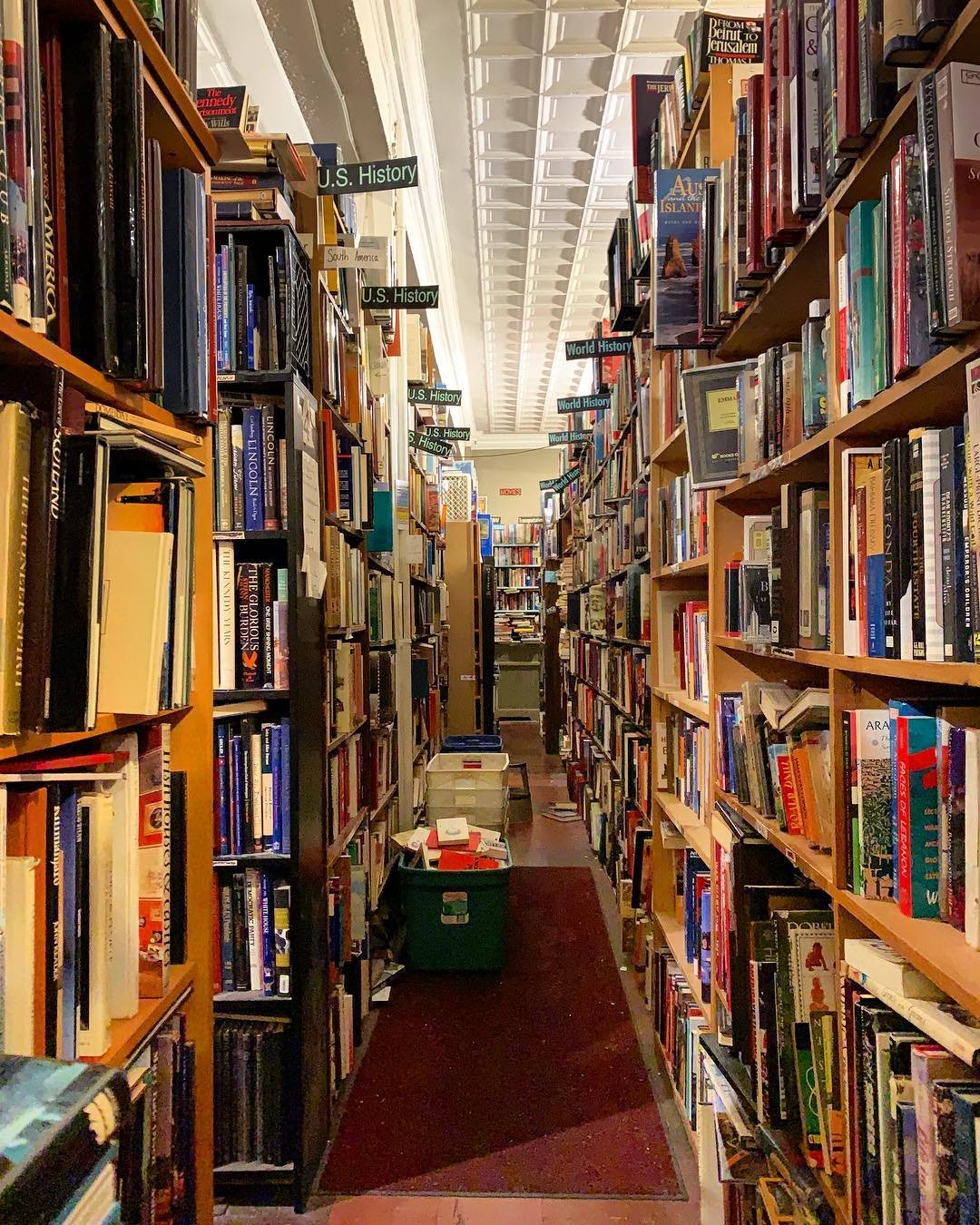Meet Zachary Italian a Passionate Advocate for Accessible Technology and Community Empowerment
- You Deserve More Media
- Become Paragon
- Entrepreneurship
- Village Helpdesk
- Digital Ads
- IT Takes a Village
- Social Responsibility
- Equality
- Leadership
Mr. Italian is an American entrepreneur and technologist dedicated to the intersection of digital infrastructure and community impact. As the founder of Village Helpdesk, he spent over a decade democratizing IT support for underserved students, later expanding his portfolio with You Deserve More Media and the lifestyle brand Become Paragon.
In 2026, transitioning his ventures to trusted leadership, Mr. Italian joined Xpodigital to lead the digital transformation of the Pennsylvania Convention Center. Now working alongside Legends and the PHLCVB, he applies his background in technology and social responsibility to a global stage, orchestrating the digital experience for the nation’s 250th birthday.

The Italian Timeline
How it works?
Fancy Framework Tool is fully native and easy to integrate into Bricks Builder. Without needing additional plugins, simply import a JSON file for CSS variables, another JSON file for the color palette, and add a small CSS snippet. In just a few steps, you’ll have a framework ready use.



01
Import CSS Variables
Download and import the JSON file with CSS variables directly into Bricks Builder. The variables will be organized into categories for quick and easy access, making them simple to use in your designs.
02
Set Up the Color Palette
Import the JSON file with the predefined color palette (primary, secondary, text-body, and light). If you modify any color in the variables, those changes will automatically reflect in Bricks’ color palette for consistent adjustments across your site.
03
Add Custom CSS
Copy and paste the provided CSS snippet into Bricks Builder’s custom code field. This CSS automatically sets section paddings, assigns font sizes, line heights, focus styles, and other basic adjustments using the framework’s variables